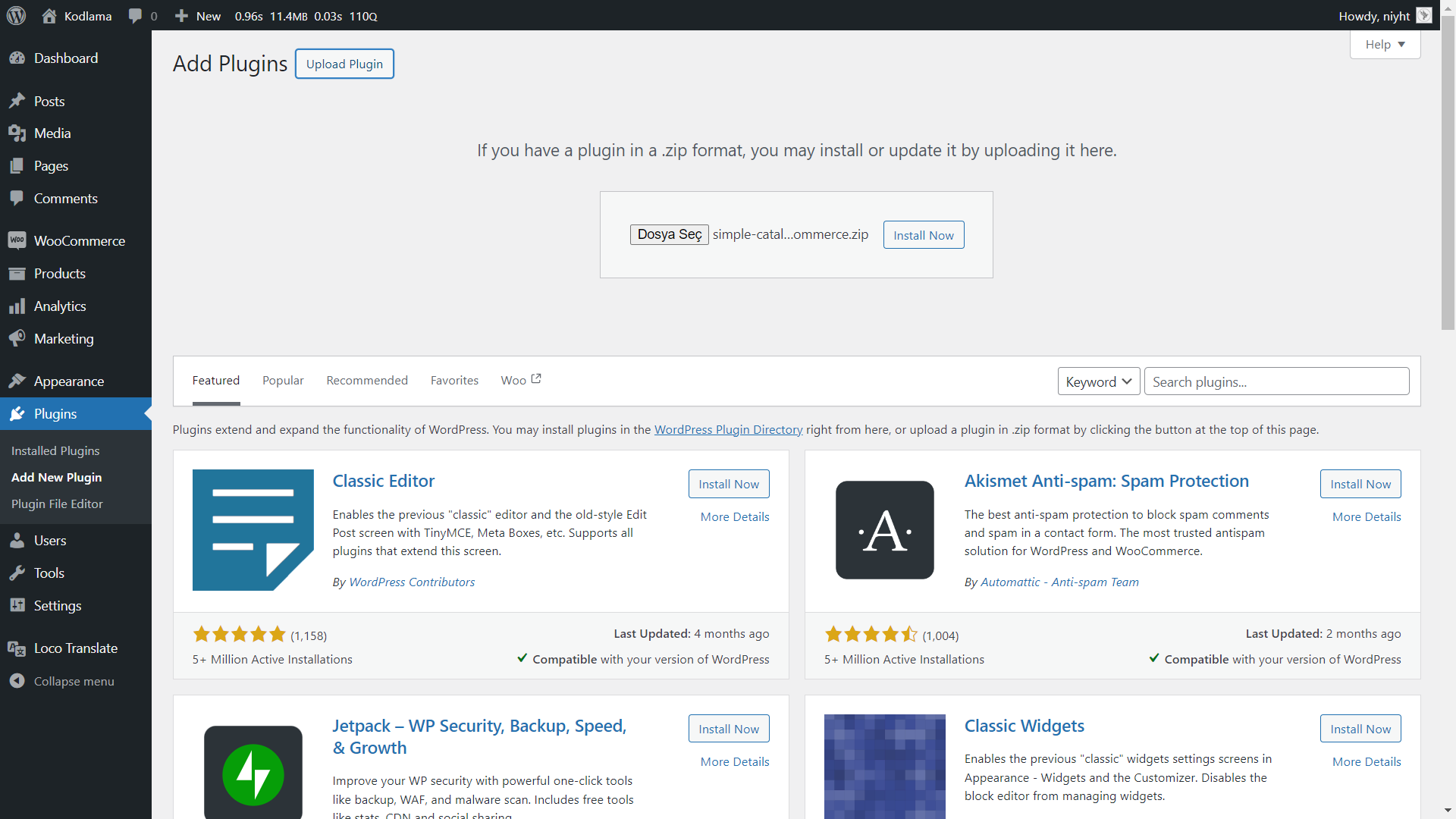Simple Catalog Mode For WooCommerce - Documentation
Introduction
Simple Catalog Mode For WooCommerce is a plugin that allows you to easily switch your WooCommerce store into catalog mode. With this plugin, you can hide or show the “Add to Cart” button, product prices, product ratings, and reviews based on user roles. This is particularly useful for creating a browsing-only experience for your customers or for showcasing products without direct purchasing options.
Requirements
- WordPress 5.8 or higher
- WooCommerce 6.3 or higher
- PHP 7.2 or higher
Installation
- Download the plugin ZIP file.
- Go to your WordPress dashboard, navigate to Plugins > Add New, and click on the Upload Plugin button.
- Choose the downloaded ZIP file and click Install Now.
- After the installation is complete, activate the plugin by clicking on the Activate Plugin link.
Configuration
Once the plugin is activated, you can configure its settings by following these steps:
- Go to WooCommerce > Settings in your WordPress dashboard.
- Click on the Simple Catalog tab at the end of the settings tabs.
- Here you will find the following settings:
- Add to Cart Button: Choose who should see the “Add to Cart” button (Display All Users, Display for Logged In Users, Hide for All Users).
- Product Price: Select who should see the product price (Display All Users, Display for Logged In Users, Hide for All Users).
- Product Rating: Choose who should see the product rating (Display All Users, Display for Logged In Users, Hide for All Users).
- Product Review: Select who should see the product review (Display All Users, Display for Logged In Users, Hide for All Users).
- Adjust the settings according to your preference and click Save changes.
Translation
This plugin is translation-ready. You can use a plugin like Loco Translate to translate it into your preferred language. Follow these steps to translate the plugin:
- Install and activate the Loco Translate plugin.
- Go to Loco Translate > Plugins in your WordPress dashboard.
- Find “Simple Catalog Mode For WooCommerce” in the list and click on it.
- Click on the New language button to add a new translation.
- Select your language and start translating the strings.
- Save your translations when you’re done.
Usage
After configuring the settings, your WooCommerce store will be in catalog mode based on your selections. You can always go back to the settings page to adjust the visibility of the “Add to Cart” button, product prices, ratings, and reviews.
Uninstall
To uninstall the plugin, navigate to Plugins > Installed Plugins in your WordPress dashboard, find “Simple Catalog Mode For WooCommerce,” and click Deactivate. After deactivating, you can click Delete to remove the plugin from your site.
Support
For support, please contact us at info@brksoft.com or visit plugin CodeCanyon support page.
Changelog
1.0.0
- Initial release.